Print Job Routing
Routing of print jobs is a feature that enables you to control which print service will print a specific job. It is used when you have multiple print services running in your organization.
Your organization may have offices or production plants at different geographical locations. Each location has its own set of printers, and the networks may not be connected. Therefore, a central installation of the print service will not be able to see all the printers.
In a situation like this, we recommend installing a print service at each location to handle jobs for the local printers.
A print service will only process jobs where the local printer name matches a printer it can see. If all your local printers have unique names across the entire organization, routing is unnecessary. If names are not unique, you can set up routing to direct jobs to a specific print service using a specific direct printer name.
The routing page can be found in the menu on the print setup page.
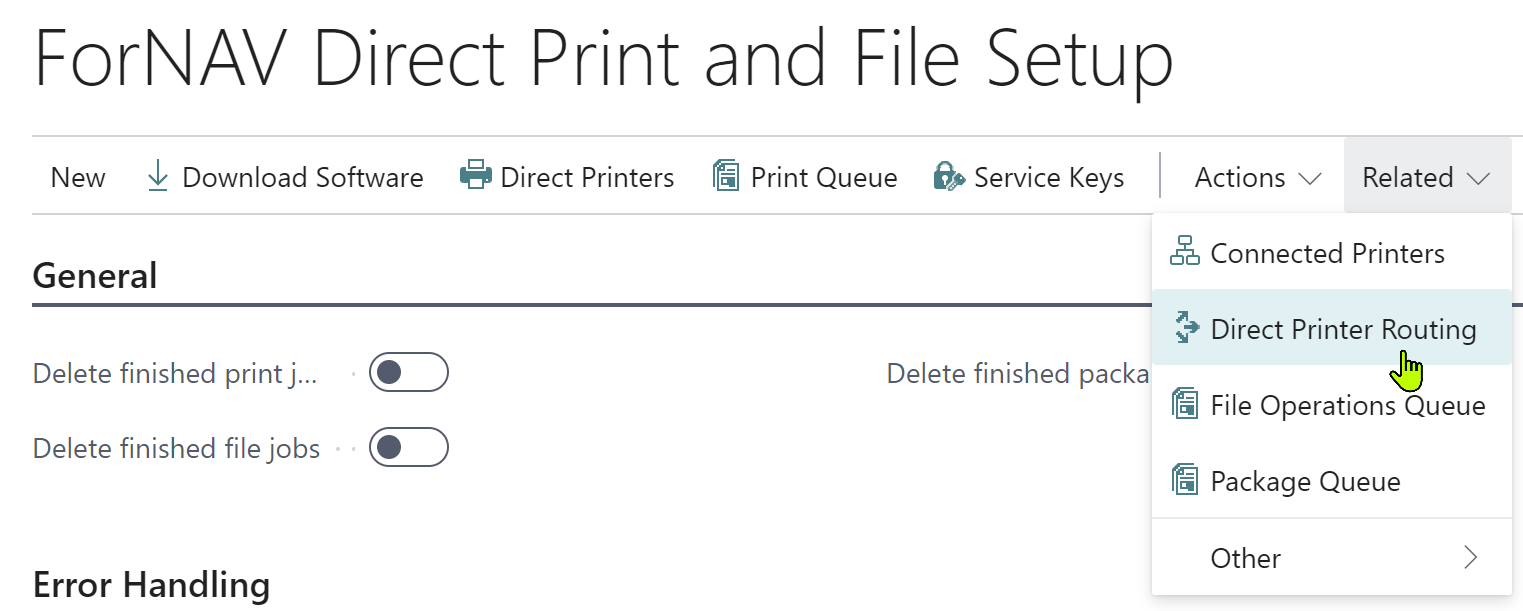
This will open the routing page.
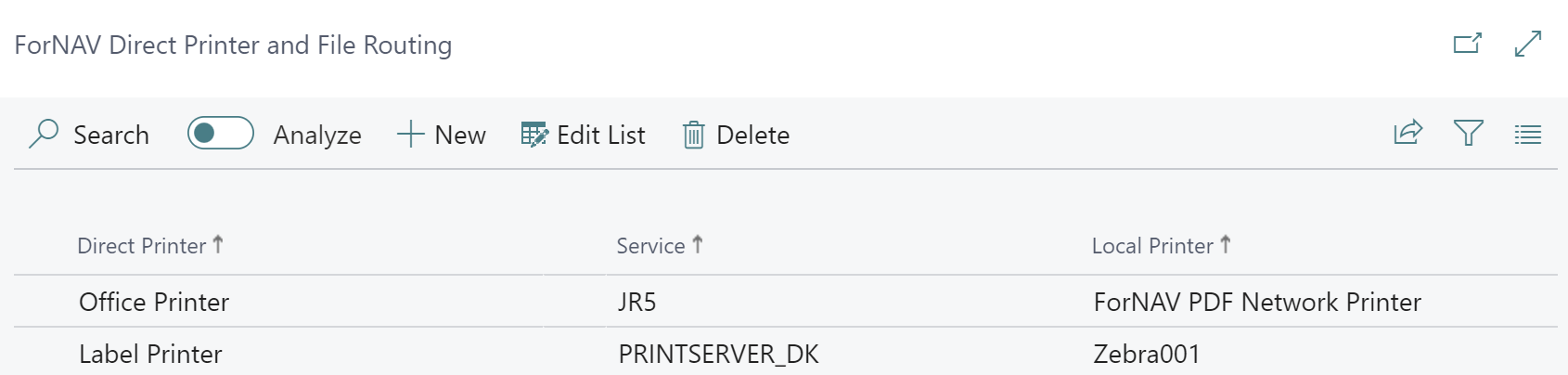
Here, you can set up which service should handle which direct printer. You also specify the name of the local printer for the service. This will override the local printer name set on the direct printer itself.
This list will be empty in most direct print installations because the local printer names are often enough to control where jobs will be printed.
This is considered an advanced feature, and having entries in this table can sometimes lead to difficult-to-understand results.