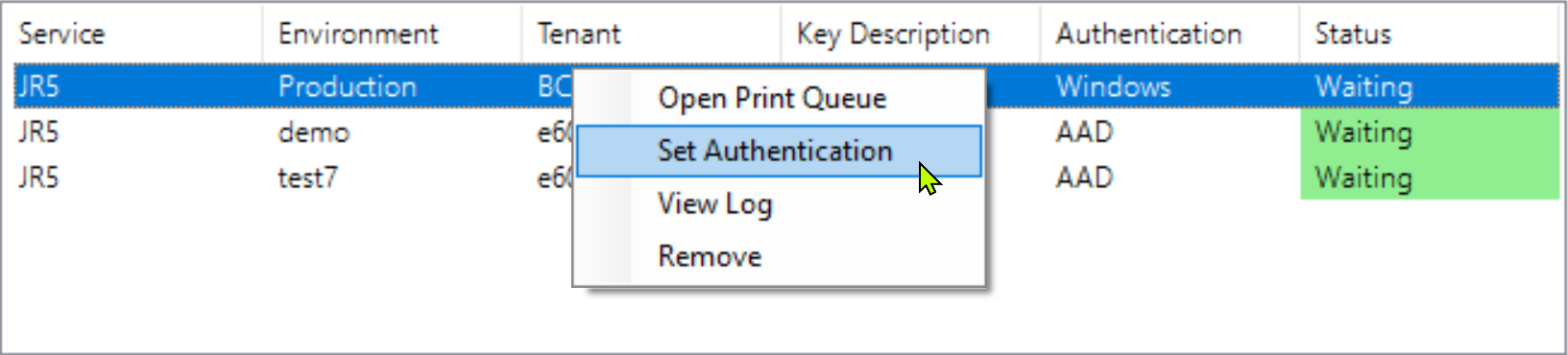On-premises authentication for the print and file service
In an on-premises installation, the print and file service runs as a regular Business Central user.
Permissions
You should assign the permission set FORNAV DIRPRT SVC to the integration user. The company field must be blank in the
Authentication methods
The service can authenticate using either Windows or Username/password authentication. Other types are not supported. If you have a Business Central that uses a different authentication, you can configure an extra service tier to use one of the supported types.
Extra service tier
If you need an extra service tier to support the authentication, you must make sure the BASE URL for OData points to this service tier when you download the service key.
Configure authentication
The on-premises print service will use Windows authentication by default. It will try to authenticate as the user selected for the print service. A normal installation of the print service will use the NETWORK USER as the service user. This is a built in user in Windows. It will not give you access to your Business Central.
You can either change the user on the service or right-click the environment in the service user interface and choose the authentication.