File Service Installation
The file service requires two elements to be installed: the Customizable Report Pack extension in Business Central and a local service.
In this guide, we assume you already have the extension installed in Business Central.
Installing the local service
The local service must be installed on a machine with access to the local files you wish to access from Business Central. It can be local hard drives or UNC network locations.
You install the local service by downloading the installer from the ForNAV website. When you run the installer, you must select the Direct Print and File Service component:
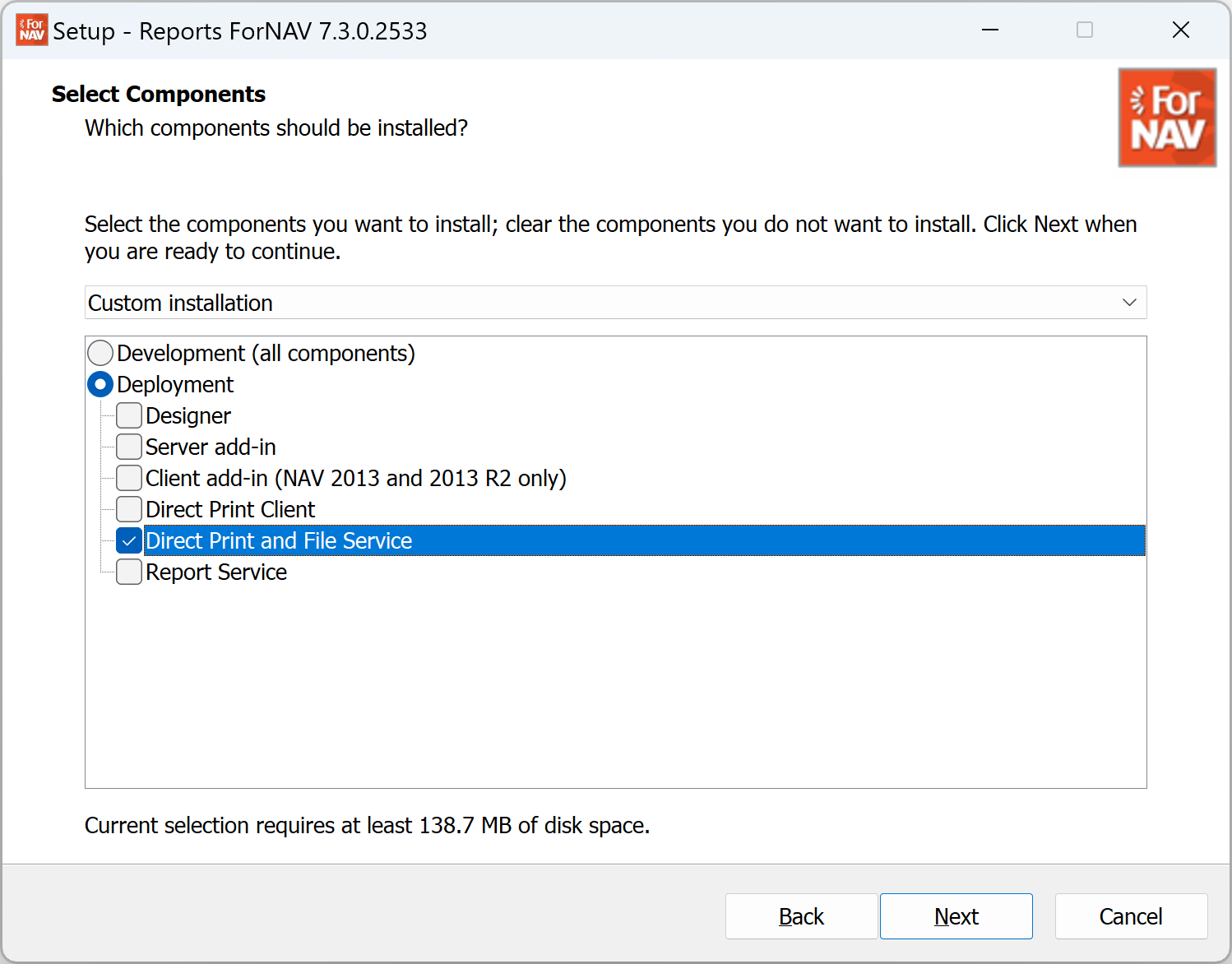
This will install everything you need for the local service.
On-premises
If you are running Business Central on-premises, you must enable OData in your NST configuration. This is the same as for service print. You can read more about it in the service print installation guide.